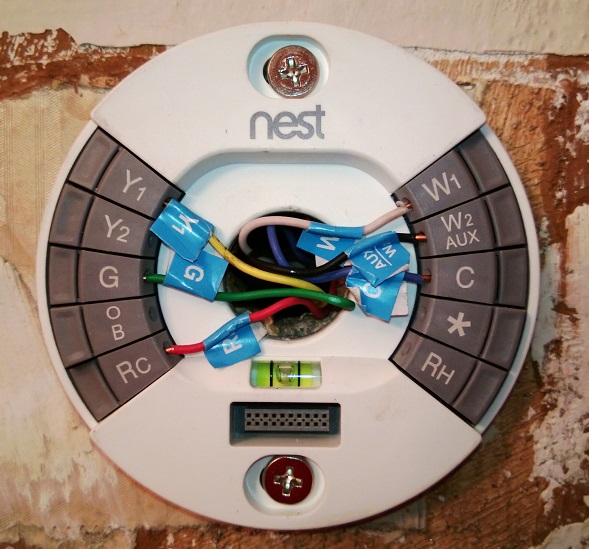Nest Thermostat
The Nest Thermostat is undoubtedly one of the best programmable thermostats on the market. There are very few errors that may arise when using the Nest thermostat, and most of them can be resolved quickly. There are a few errors. However, that may seem almost impossible to fix. An example is an E73 error, which indicates that no power is available to the Rc wire.
What can you do if the Nest thermostat says there is no power to the R/C wire?
Check your wiring, air filter, drain tubes/drip pans, and HVAC fuse and make sure that all of them are working correctly to resolve Nest Thermostat’s no power to RC wire issues. This guide will explain how to troubleshoot the nest thermostat in detail.
How to troubleshoot nest thermostat?
The thermostat wiring should be checked
The most common cause of the E73 error is insecure or improper connections. If you are experiencing this error, follow these steps:
- Take your HVAC system off the power by turning off your circuit breaker. There might be multiple breakers throughout your HVAC system’s circuit, so ensure that all of them are turned off.
- You can reveal the wires connected to your thermostat by removing the display from the base. The thermostat should be switched to heat-only mode once you disconnect the radio wire. All other cables should remain in place.
- Disconnect the RC cable and sift through it. A minimum of 1 mm of copper should be exposed, and it should not be bent. Ensure that the wire is not corroded or painted over.
- Testing the Rc wire with a voltmeter will ensure that the voltage across the wire is consistent. A 24 VAC voltage indicates that the AC unit itself is the problem and not the wiring. It is common for AC units to fail during the summer because of the higher temperatures.
- Ensure that the connector button remains pressed while reinstalling the wire into the Nest connector.
- If you wish to be thorough, you should do the same checks on the other wires.
- Bring the power back on by turning on the breaker.
- Please wait for the Nest thermostat to power up again after reinstalling it in the base.
Your Nest Thermostat’s air filter must be checked
A clogged air filter is another issue that can cause this problem. To keep your HVAC system running efficiently, you need to maintain proper airflow, and a clogged air filter can limit the amount of air flowing through the coils, which can cause the system to freeze and shut down.
Ensure that the air filter is clean:
- Look for the air filter in your system, usually hidden behind a grate in the ceiling or wall. You can also find the air filter inside your furnace, in which case you will have to turn off the power at the breaker first.
- When the air filter becomes dirty or clogged, replace it.
- In the case of frozen cooling coils, allow them to thaw before using them again.
To avoid problems of this nature, air filters should be replaced every 90 days.
Make sure your HVAC has drain tubes/drip pans
Water backing up from the HVAC system can be caused sometimes by clogged drain tubes or drip pans, which are supposed to carry condensed water away. As a result, your AC or heat pump will shut down to prevent a water overflow, which will stop your HVAC system from sending power to your Nest thermostat, causing the error E73 to appear.
To fix this issue, follow these steps:
- Turn off the HVAC system by turning off the breaker. Make sure all breakers are turned off if your system has multiple breakers.
- If you can’t find the coils online, consult your HVAC system’s user manual. Whenever the cooling coils are hidden behind a sealed panel, please do not remove them yourself because it can cause the system to malfunction.
- Drip pans are commonly found under cooling coils and are connected with drain tubes. Ensure that the drip pan does not contain water and that the drip tube is not clogged.
- The presence of water indicates that there may be a clog. If you notice any signs of water damage, such as rust, it could reveal an earlier water presence. For help cleaning your clogged drip tube, check online or your HVAC system’s water guide.
HVAC fuses should be checked

In hot weather, your air conditioner works harder. This can cause your fuse to burn out, cutting power to your Nest thermostat from your HVAC system.
To resolve this issue, follow these steps:
- Disconnect the HVAC system by turning off the breakers.
- The HVAC fuse should be located on the control board. Please refer to your owner’s manual if you have trouble finding it.
- Ensure there are no blown fuses. Burned or discolored items need to be replaced if they are damaged.
- After replacing the fuse, reconnect any panels you removed earlier before powering up the HVAC system again.
How to fix the E73 error?
Read more: A Definitive Guide About Garage Door Panel Replacement With Description
An E73 error can seem overwhelming at first because it brings your Nest thermostat to a halt and renders it unusable until the error is corrected. You will have to cope with stuffy weather because your Nest Thermostat will not cool. If you want to troubleshoot the problem yourself, you can check the breaker box and ensure that the AC breaker is on. It is recommended that you seek help from an expert for other tasks, such as checking the cooling coils and drip tubes.
Is it worth installing a Nest Thermostat?
The Nest Thermostat is a popular and innovative device that can help you save money on your energy bills while providing greater control over your home’s heating and cooling systems. It is worth installing a Nest Thermostat if you are looking for a smart and efficient way to manage your home’s temperature. The device is easy to install and use, and it can be controlled through a smartphone app, allowing you to adjust the temperature from anywhere.
One of the biggest benefits of the Nest Thermostat is its ability to learn your preferences and create a customized schedule based on your behavior. This means that the device will adjust automatically over time, making your home more comfortable and energy-efficient. Additionally, the Nest Thermostat can be connected to other smart home devices, such as Amazon Alexa or Google Home, allowing you to control your thermostat with your voice.
Another advantage of the Nest Thermostat is that it provides detailed reports on your energy usage, allowing you to identify areas where you can save money on your utility bills. The device can also send you alerts when it detects any problems with your HVAC system, such as a dirty air filter or a malfunctioning component.
Frequently Asked Questions
- The E73 code on a Nest thermostat means what?
Your Nest thermostat will display the E73 error if there is no power to the Rc wire. Ensure that you’re wiring, air filter, drain tubes/drip pans, and HVAC fuse are all functioning correctly to fix this error.
- For how long does the Nest thermostat need to be charged?
In general, Nest thermostats charge within half an hour when charged via USB, but charging can take up to two hours if the battery has been completely discharged.
- What is the Nest thermostat battery’s voltage?
You can access the Quick View menu by pressing the ring on the thermostat. Go to Settings and select Technical Info.
Apart from this, if you are interested to know more about Furnace Troubleshooting then visit our TECH category.